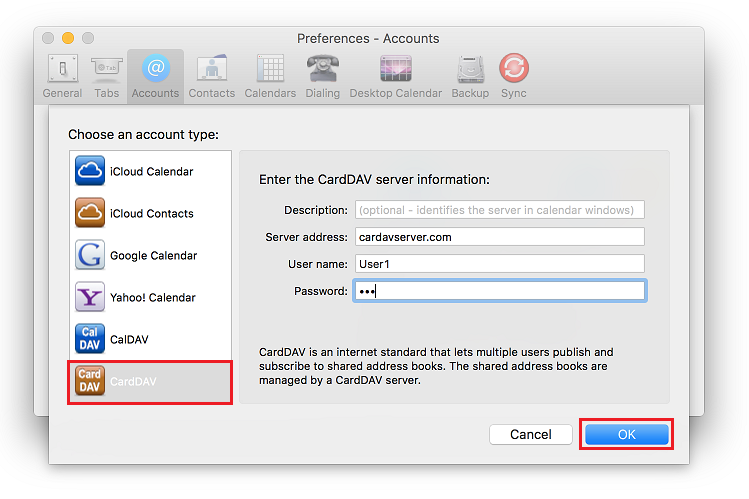Sync Contacts with SOHO Organizer
In this article
Sync Contacts with SOHO Organizer
SOHO Organizer is OS X address book app that provides user-friendly interface for synchronizing with different address book servers, including CardDAV.
Click Accounts on top menu:
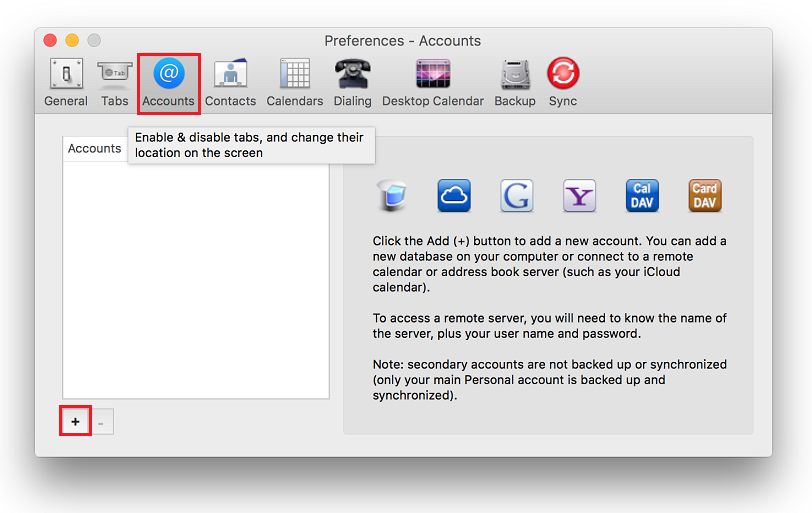
Select Accounts tab. Click "+" symbol at the bottom.
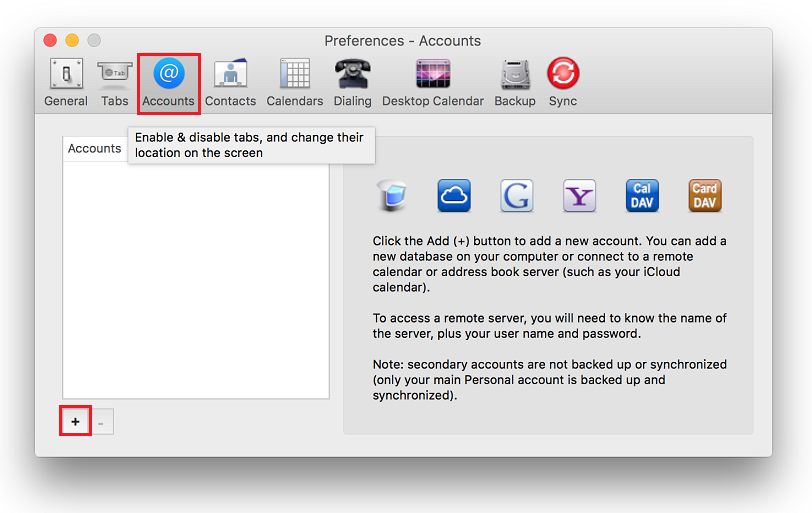
Select CardDAV in left menu. In the User name and Password fields provide your credentials. Specify CardDAV address book URL in the Server Address field. Finally, click OK.