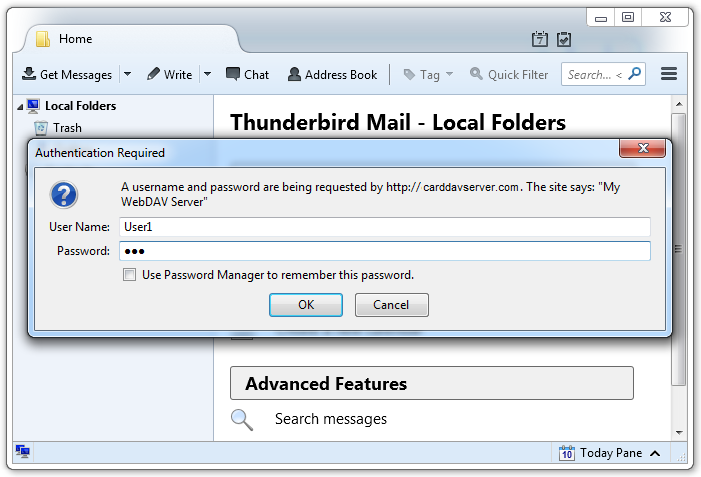Sync Contacts with SoGo Connector
In this article
Sync Contacts with SoGo Connector
Mozilla Thunderbird does not provided the built-in CardDAV support. To sync your CardDAV contacts you will need the third-party connector. SoGo is a plugin for Mozilla Thunderbird e-mail client.
Select Address Book on the Mozilla Thunderbird main window:
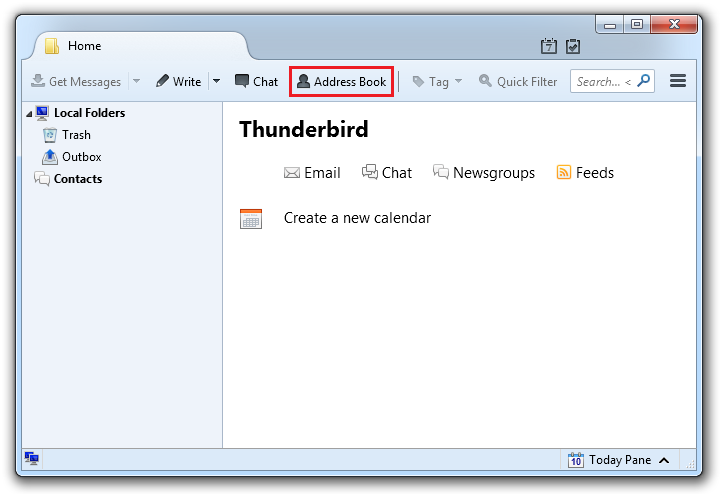
Go to File, select New, then Remote Address Book
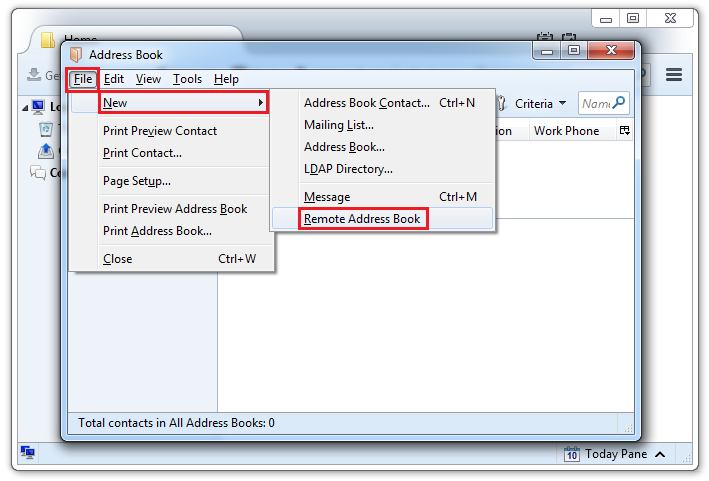
Type name of Address Book and URL to your CardDAV server
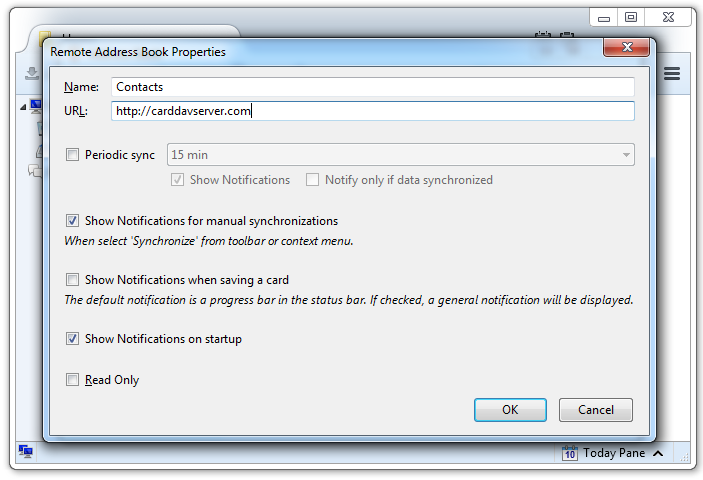
Right-click on your Address Book, select Synchronize in the context menu.
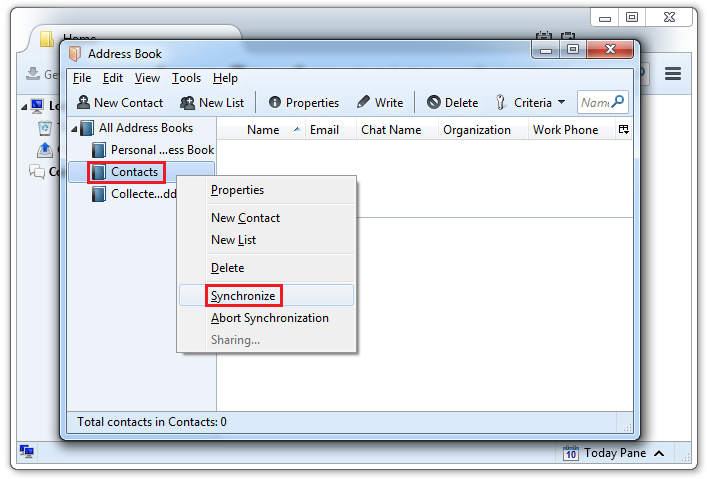
Enter your credentials: