Verifying License Access Permissions
After you install the Edit Any Document for SharePoint and set your license file you may need to verify that your end users have enough permission to read the Edit Any Document license.
When a user initiates document editing, the license is validated from time to time, so every user that can edit documents must have sufficient permissions to read the license. The license is stored in the ITHitConfigList list located under the SharePoint root. To check if a user has enough permissions follow these steps:
- Navigate to the https://<sharepointsite>/Lists/ITHitConfigList/.
-
Go to Settings -> List Settings:
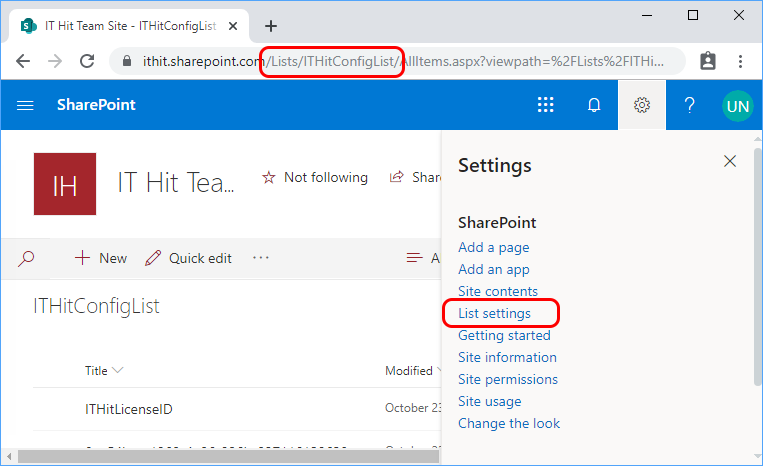
-
Go to 'Permissions for this list':
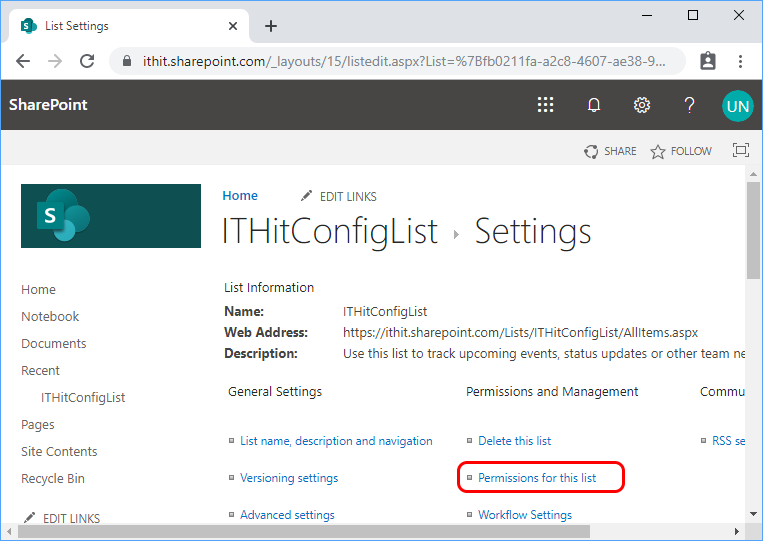
-
Select Check Permissions:
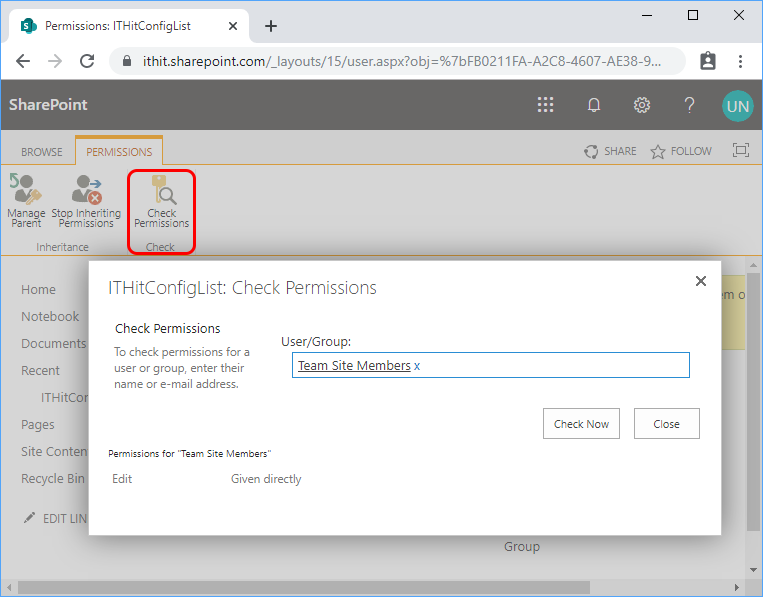
Typically Read Restricted is enough permissions for the user to read the license. You may need to modify your root site permissions or set permissions directly on the ITHitConfigList to allow access to the license.