WebDAV Server Samples Problems and Troubleshooting
If you experience any issues with IT Hit WebDAV Server Engine for Node.js the first thing to do is to capture and analyze HTTP traffic using HTTP debugging proxy. To do this you can use Fiddler tool.
Since while developing you most probably run your sample application on localhost, you may notice that Fiddler doesn’t capture the traffic on localhost. In this case you can do one of the following:
- Add 'fiddler' to the end of "localhost" in the address bar (http://localhost.fiddler:3000/)
- Use your machine name as the hostname instead of Localhost or 127.0.0.1 (http://machinename:3000/)
Now you are ready to capture traffic using Fiddler. Below you can see the Mini-redirector requests:
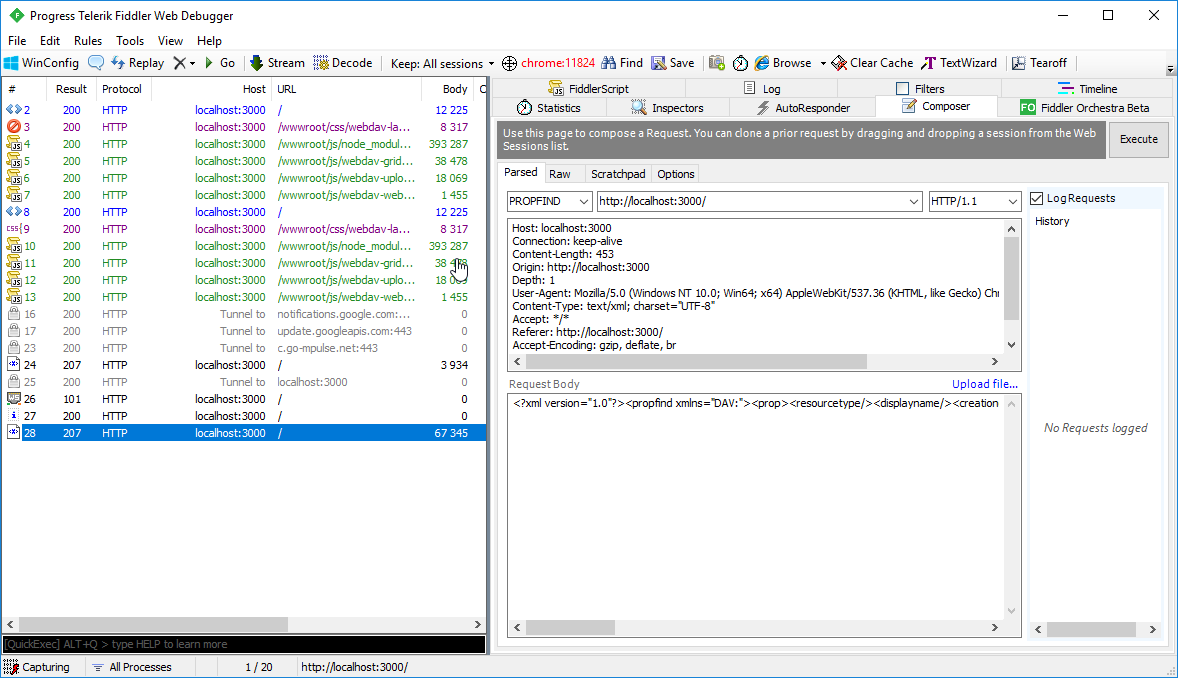
If you encounter any issues, save requests in the Fiddler context menu as zip file and attach to the issue in Help & Support center. If you are using HTTPS make sure to decode traffic, so we can analyze it.