WebDAV Server Example in Node.js with File System Back-end
IT Hit WebDAV Server Engine for Node.js is provided with an example that demonstrate how to build a WebDAV server with virtualy any back-end storage. You can adapt this sample to publish data from virtually any back-end storage including CMS/DMS/CRM, Azure or Amazon storage.
This WebDAV server with file system back-end storage is a fully functional Class 2 server that stores all data in file system. It utilizes File Extended Attributes to store locks and custom properties.
A sample HTML page included with the sample demonstrates how to use IT Hit WebDAV Ajax Libray to open documents from a web page for editing as well as how to list documents and navigate folder structure.
Requirements
- Node.js 10
- File system which supports extended file attributes, such as NTFS, Ext4, Ext3 or any other. The full list of file systems that support ecxtended attributes could be found here.
Running the Sample
-
Set License. Download your license file here. Place the license file to the sample root folder with name License.lic. The Engine is fully functional with a trial license and does not have any limitations. However, the trial period is limited to 1 month.
-
Get dependencies. Navigate to the sample root folder and execute the following command:
npm i - Start the server. Run the following command:
node index.js
Optionally you can set custom file storage path by setting config.repositoryPath in package.json
Your server is running now. To browse folders and edit documents open a web browser and go to http://localhost:3000. You can also connect to your server with a WebDAV client.
The Project Classes
Below you can see the project class diagram:
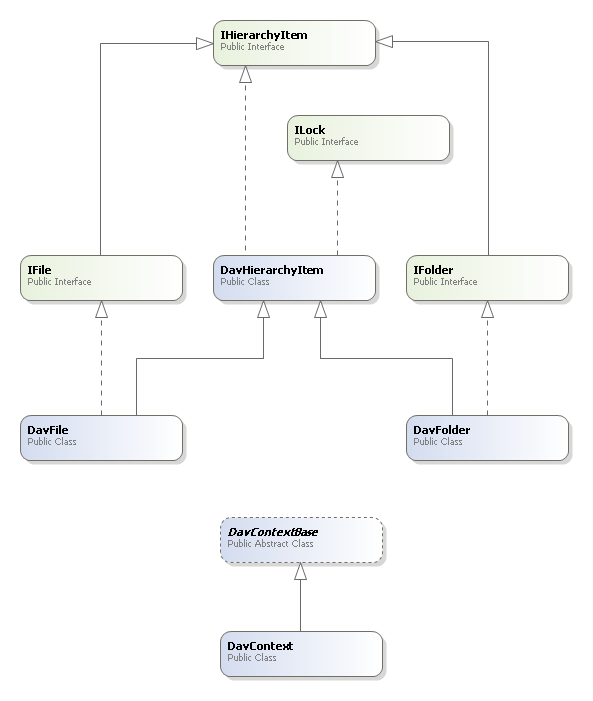
To adapt the sample to your needs, you will modify these classes to read and write data from and into your storage. You can find more about this in Creating a Class 1 WebDAV Server and Creating Class 2 WebDAV Server article as well as in the class reference documentation.